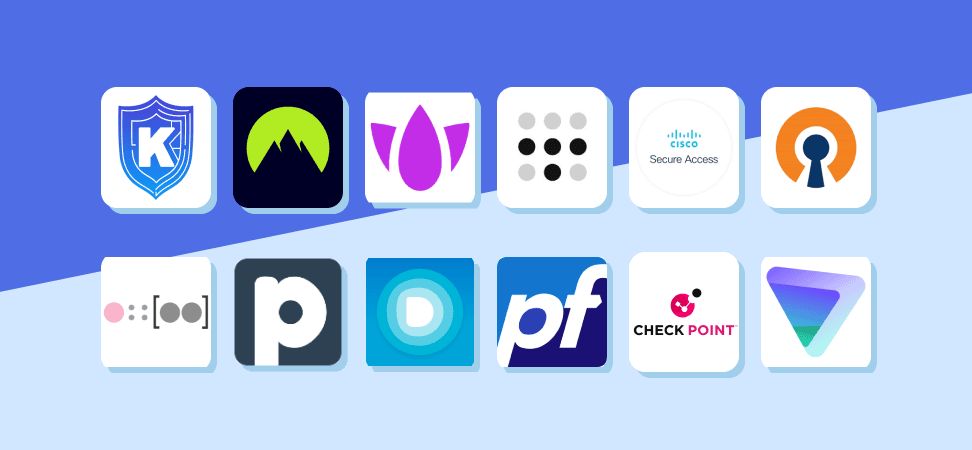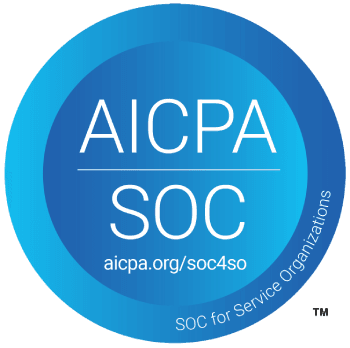Table Of Content
Top 12 Best Twingate Alternatives and Competitors in 2025
-
May 2, 2025
-
With hybrid and remote work here to stay, enterprises face growing demand for secure, high-performance remote access. Traditional VPNs are straining under complexity, performance issues, and broad “all-or-nothing” trust models. Zero Trust Network Access (ZTNA) solutions like Twingate have emerged to solve these challenges. However, Twingate’s cloud-centric architecture and pricing model can be limitations for some organizations. CISOs and CTOs should evaluate a spectrum of alternatives that balance security, scalability, integration ease, and cost. In this article, we survey the 12 top competitors and alternatives to Twingate in 2025, highlighting how each stacks up in features, strengths, weaknesses, pricing, and deployment models.
Click here to directly navigate to any Twingate alternative of your choice
- KiteCyber Infra Shield: Passwordless ZTNA with strong device posture checks.
- NordLayer: Business VPN with ZTNA features and dedicated IPs.
- Check Point Harmony SASE : Full SASE stack with integrated firewall, SWG, and ZTNA.
- Tailscale : Peer-to-peer mesh VPN using WireGuard, ideal for fast setup and SMBs.
- Cisco Secure Access : Combines DNS-layer protection with ZTNA and SASE tools.
- OpenVPN: Self-hosted or managed VPN with flexible protocols and enterprise controls.
- Headscale: Open-source Tailscale control server; full mesh VPN control without cloud lock-in.
- Pritunl Zero: Identity-first, web-based Zero Trust access; free open-source core with SSO and 2FA.
- PureDome: Cloud-native ZTNA with fast setup, posture checks, and site-to-site VPN.
- pfSense+: Robust self-hosted firewall/VPN platform with IPsec, OpenVPN, and WireGuard.
- Check Point VPN : Enterprise-class IPsec/SSL VPN integrated into NGFW ecosystem.
- Proton VPN (Business) : Privacy-focused VPN for teams; strong no-logs policy and easy deployment.
What Is Twingate?: Core Capabilities and Limitations
Overview: Twingate is a Zero Trust Network Access (ZTNA) platform that replaces legacy VPNs. It uses a cloud controller to mediate secure connections: when a user wants to access an internal resource, the request is sent through Twingate’s cloud, which authenticates via your SSO identity provider and checks device posture, then establishes a direct encrypted tunnel (usually via WireGuard) between the user’s machine and the resource. This eliminates the need to open firewall ports or expose resources to the Internet.
- Zero-Trust Security: All access is on a least-privilege basis, requiring continuous authentication (often with SSO and MFA).
- Developer-friendly, API-driven: Twingate integrates with DevOps workflows and has granular access policies, letting teams automate on-boarding of machines and resources.
- Global Performance: Bypasses backhaul by forming peer-to-peer tunnels (often using WireGuard) so that connections are direct and fast.
- Cloud Dependency: Twingate requires reliance on its cloud controller, which can be a single point of control (though not data) and means trusting a third party with access policy enforcement.
- Pricing Model: Pricing is per user/device, which may become expensive at enterprise scale. Unlike some VPNs (e.g. NordLayer, OpenVPN) that can be server- or connection-based, Twingate’s SaaS license costs can accumulate.
- Lack of Static IP/Gateway: Twingate doesn’t natively offer fixed IP addresses or dedicated on-prem gateways (features NordLayer and others provide), which can matter for compliance or certain network designs.
- SMB Focus: While scalable, it’s often praised for ease of use in small/medium teams; very large enterprises may require more on-prem or custom solutions (headscale, OpenVPN Enterprise) to meet niche needs.
- Potential Performance Issues: Like all ZTNA solutions, performance can depend on the cloud backbone. Some users have noted occasional latency or throughput limits compared to traditional VPNs.
Below are 12 leading alternatives to Twingate, each offering secure remote access. We include both cloud-based ZTNA/SASE providers and open-source/self-hosted VPN solutions. For each, we summarize the core features, strengths, weaknesses, typical pricing (where available), and deployment options (cloud, on-prem, or hybrid).
Overview: KiteCyber (Infra Shield) provides a context-aware, passwordless Zero Trust gateway for both cloud and private resources. It positions itself as a modern ZTNA that leverages device trust and behavior analytics.
Key Features
- Device-First Access: grants access only if device meets security posture criteria (trusted management tools).
- Passwordless: uses device trust instead of VPN passwords.
- SSO Integration: hooks into existing identity systems; no separate login needed.
- Cloud & On-Prem: supports multi-cloud and on-prem resources behind one platform.
- Autonomous Agents: devices install a Kitecyber agent for seamless connectivity with SSO/OAuth-based login.
Pricing: Contact Kitecyber for Quote
Tired of trusting your network’s ‘perimeter’?
Switch to Zero Trust Network Access with Kitecyber Infra Shield.
- Passwordless VPN alternative;
- Just-in-time Access to private/ public cloud resources;
- Device Trust Verification;
- Rich clientele across all industries in United States and India;
- Dedicated 24x7 support and customer-service.
Overview: NordLayer is marketed as a business-focused VPN with zero-trust enhancements. It offers both client-server VPN and advanced network controls. It’s designed for companies wanting a familiar VPN interface with extra security layers.
Key Features:
- Multi-user team accounts;
- Per-user authentication;
- Multi-factor and biometric logins;
- Split-tunneling; fixed IP on dedicated servers (for higher tiers);
- DNS filtering and web extension options.
- Global network of servers;
- Supports Windows, macOS, Linux, mobile, browser, and more.
- Lite: $8/user/month (min 5 users) – Basic VPN, single sign-on, MFA.
- Core: $11/user – Adds fixed IPs (extra $40/mo), split-tunneling, DNS filtering, biometric login.
- Premium: $14/user – All Core features plus browser extension, URL-based tunneling, endpoint file sharing. Enterprise plans (50+ users) start at ~$7/user with custom mix.
Key Features:
- Full SASE approach – Secure Web Gateway,
- DNS filtering, Cloud Access Broker (CASB), firewall-as-a-service, Remote Browser Isolation, plus mesh Zero Trust access across a private backbone.
- Identity-aware policies with integrated MFA.
- Global network for scalable performance.
- Supports users, branch offices, and third parties seamlessly.
Overview: Tailscale is a peer-to-peer mesh VPN built on WireGuard, offering Zero Trust controls. It treats each device as a node in a private “Tailnet”, automatically handling NAT traversal so devices connect directly over encrypted tunnels.
Key Features:
- Mesh architecture: no central VPN server needed – devices route traffic to each other directly, optimizing path and reducing latency.
- ACLs (Access Control Lists): Fine-grained per-user/device rules written in JSON allow specifying exactly which user/machine can access which resource.
- Device Management: Central console with user roles, device keys, device tags, and automated device provisioning.
- Additional tools: MagicDNS (friendly names for devices), Tailscale SSH (integrated SSH through the mesh), device posture checks, and built-in logging.
Weaknesses: Cloud-dependent (the coordination server is hosted by Tailscale by default). While very stable, it may not suit highly regulated or air-gapped environments. Starter/Premium plans only have ACL autogroups (“admin”/“member”); full ACL naming needs the Business plan. Split tunneling only via browser extension, not system-level (in Premium). Users must trust Tailscale’s infrastructure for key exchange (though open-source components). No built-in IPsec or OpenVPN compatibility. That’s why many companies prefer choosing Tailscale alternatives.
- Personal: Free (3 users, 100 devices).
- Personal Plus: $5/month (6 users).
- Starter: $6 per active user/month (unlimited users, pay for active count).
- Business: $18 per active user/month (adds unlimited devices, full ACLs, SAML SSO). Enterprise (50+ users) available with volume discounts. Device add-ons $0.50/mo each beyond plan limits.
Deployment: Cloud or self-hosted coordination. Clients available for Windows, macOS, Linux, iOS, Android, and more. Offers self-hosted “Headscale” as an unofficial Tailscale control plane alternative for total on-prem control.
Key Features:
- DNS-layer Security: blocks malicious domains across users/devices anywhere.
- Secure Internet Gateway: full SWG, firewall, CASB for cloud and internet traffic.
- ZTNA: in newer packages (SSE), Umbrella can grant specific app access via identity policies.
- Global Network: Massive global PoPs ensure low-latency threat blocking.
- Integration: Native tie-in with Cisco ASA/Firepower appliances and Duo MFA.
Key Features:
- Access Server: Self-hosted VPN software supporting SSL/TLS encryption, SAML SSO, user portals, and comprehensive networking (split-tunnel, routing).
- CloudConnexa: Fully managed cloud VPN service (30+ PoPs globally) with similar feature set.
- Protocols: Supports IPsec, OpenVPN (SSL), WireGuard, L2TP, etc.
- Security: Multi-factor auth support, client-specific configurations.
- Scalability: Can cluster servers for high availability.
- OpenVPN Access Server: Free for 2 connections, then $10/connection/month (Growth plan). Enterprise plans for 500+ connections via Sales.
- CloudConnexa: 3 free connections + 14-day trial, then from $11/connection/month (annual billing). Enterprise via Sales.
- Open Source: Free (no limits; self-supported).
- Enterprise: $50/month (includes SSO, geo-IP, and ticket support).
- Basic: ~$8.45/user/mo ($6.76 with annual billing) (min 5 users) + $50/gateway/mo.
- Professional: $10/user ($8 annual) – adds IDP, device posture (6 profiles), site-to-site.
- Enterprise: $14.95/user ($11.96 annual) – adds unlimited device posture/application policies, dedicated support, etc. All plans include the full Zero Trust access suite; gateways and reporting extras may cost more.
- pfSense Plus Subscription: Basic (Standard support) $150/yr (1st year tech support, software updates) – supports all features. Higher-tier plans add hardware warranty, 24x7 support. (Pricing via Netgate site).
- Hardware: Netgate sells appliances (from $200 for home use to $1000+ for enterprise).
- VPN Essentials: from €5.99/user/month (up to 10 devices, 8,200 servers, WireGuard).
- VPN Professional: from €8.99/user (adds 2FA enforcement, ad-blocker NetShield, extension). Also requires at least 1 leased server.
- Enterprise: Custom pricing; includes dedicated servers/IP worldwide, account manager.
Key Considerations When Choosing a Twingate Alternative
- Scalability: Can the solution support your number of users and devices? ZTNA and VPN solutions vary from small-team (Tailscale’s free tier) to enterprise-scale (Check Point, NordLayer). Look at both cost and technical scaling (e.g. number of gateways or nodes needed).
- Security Model: Ensure true Zero Trust features: continuous identity verification, device posture checks, micro-segmentation. Does it offer MFA, least-privilege policies, and auditing? Platforms like Check Point’s Harmony SASE and NordLayer emphasize Zero Trust architectures.
- Deployment Flexibility: Do you need on-prem gateways, cloud only, or hybrid? For example, pfSense and OpenVPN allow full on-prem control, while pure SaaS solutions (Twingate, Cisco Umbrella) simplify management. Some platforms (NordLayer, PureDome) offer both cloud and on-prem options.
- Integration with Identity/Infrastructure: Check if the solution easily ties into your SSO/IDP (Okta, AzureAD, etc.), device management (Intune, Jamf), and existing networks. For instance, NordLayer and Pritunl Zero integrate with SSO for single sign-on, and all top ZTNA vendors support RADIUS/LDAP.
- Ease of Use: The management console and end-user experience are key. Will your admins prefer a GUI (pfSense, OpenVPN AS) or API-driven control (Tailscale, Twingate)? How easy is user onboarding and policy configuration? Customer reviews highlight Tailscale and PureDome for fast deployment and intuitive UX.
- Performance: Consider global reach (server locations), and whether the mesh topology or private backbones are offered. Check Point Harmony SASE touts a full-mesh global backbone for speed, while Tailscale’s P2P mesh often outperforms hub-and-spoke VPNs.
- Support and Reliability: Look at SLAs, support hours, and documentation. Open-source options (Headscale, Pritunl) rely on community support unless you pay for it. Commercial SaaS like PureDome and NordLayer offer 24/7 support and money-back guarantees.
- Cost and Licensing: Compare per-user vs. per-connection vs. flat licensing. Tailscale and NordLayer charge per user; OpenVPN charges per connection; Pritunl Zero and Headscale are free software. Budget constraints will influence choice. Also check for hidden costs (e.g. gateway appliances, add-on features).
- Compliance and Logging: Does it meet your industry regulations? Does it provide audit logs and reporting? Pritunl Zero provides detailed geo-IP logs, and most enterprise solutions include reporting and logs. Open-source tools may need add-ons or integrations for compliance.
Frequently asked questions
Many do. For example, NordLayer and PureDome support site-to-site VPNs to link branch networks. OpenVPN/pfSense can function as gateways between old VPN and new networks. Some ZTNA vendors (Pritunl Zero, Cisco) can run alongside or in front of existing setups to gradually migrate users.
A robust UEM solution typically includes:
- Yes, when combined with proper ZTNA policies. WireGuard (used by Tailscale, Headscale, Proton) is modern and robust. These systems add identity verification, ACLs, and logging on top of WireGuard tunnels, providing strong encryption and reduced attack surface. However, ensure you have good key management and renewals.
- Centralized Management: Single dashboard for all device types.
- Lifecycle Management: Device provisioning, updates, and decommissioning.
- Security: Features like remote wipe, encryption, and policy enforcement.
- Automation: Streamlined workflows for software deployment and compliance checks.
- Integration: Compatibility with other IT and security tools like identity management and threat detection systems.
UEM solutions improve security bVirtually all vendors offer mobile client apps (iOS/Android). For IoT, focus on solutions that support lightweight clients or site-to-site mode (e.g. pfSense VPN for IoT networks). Check if the vendor provides dedicated apps or supports common protocols (OpenVPN, IKEv2) for your devices.
y enforcing consistent policies across all devices, regardless of device type or location. Key security features include:
- Endpoint encryption and data loss prevention (DLP).
- Real-time threat detection and mitigation.
- Remote locking and wiping of lost or stolen devices.
- Granular control over application and network access.
This holistic approach ensures a zero-trust security model is maintained across the organization.
UEM is higNot in the traditional sense. ZTNA platforms often eliminate the need for open inbound firewall ports. Instead, devices establish outbound tunnels to a cloud or gateway. However, some organizations still use an on-prem “ZTNA connector” (e.g. a small appliance or Linux agent behind the firewall) to access internal networks. Evaluate whether a lightweight gateway or pure cloud is right for your topology.
hly beneficial across industries that rely on diverse endpoints to operate, including:
Healthcare: Securing sensitive patient data on mobile and IoT devices.- Finance: Ensuring compliance with stringent data protection regulations.
- Manufacturing: Managing IoT devices and securing production environments.
- Retail: Handling point-of-sale systems and employee devices securely.
- Education: Supporting various devices used by students and staff.
Every organization managing a range of devices can benefit from UEM, regardless of industry.