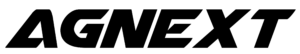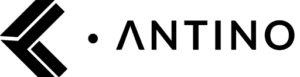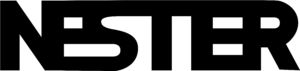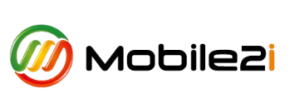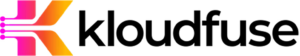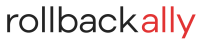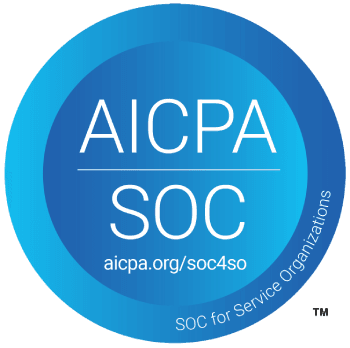Kaseya 365 Alternative for Easy Device Management & Security
See Kitecyber in action
Why is Kitecyber the best Kaseya 365 alternative?
It delivers real-time compliance, multi-OS device management, and IAM integrations with no device minimums.
Easy to Use
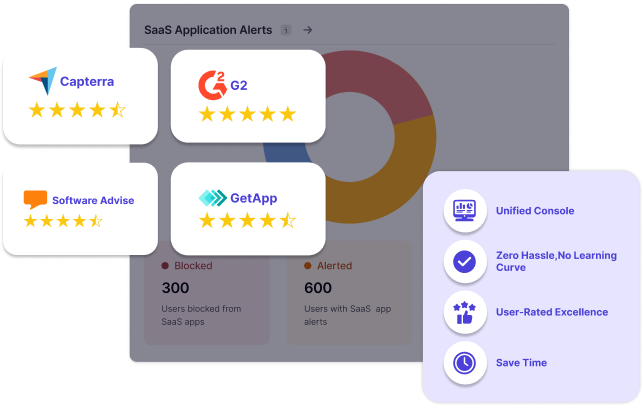
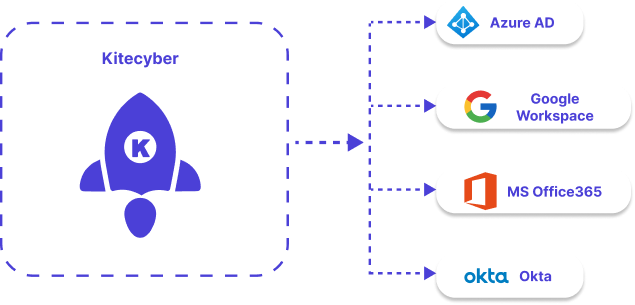
Faster Deployment
Built in Security and Compliance Controls
Kitecyber focuses on protecting devices and users from SaaS and Internet based attacks. There is a built-in secure web gateway functionality which can be enabled with a few clicks in the UI. Kitecyber also monitors and enforces compliance controls on each device based on the frameworks selected by the company. The solution automates policy translation from these frameworks, making it easy for IT admins, without requiring deep compliance expertise, to remain audit-ready and enforce necessary safeguards. There is built-in support for SOC2, HIPAA, ISO27001, GDPR, CMMC, NIST and other compliances. Kaseya supports compliance only from Kaseya Compliance Manager, which is an additional purchase.
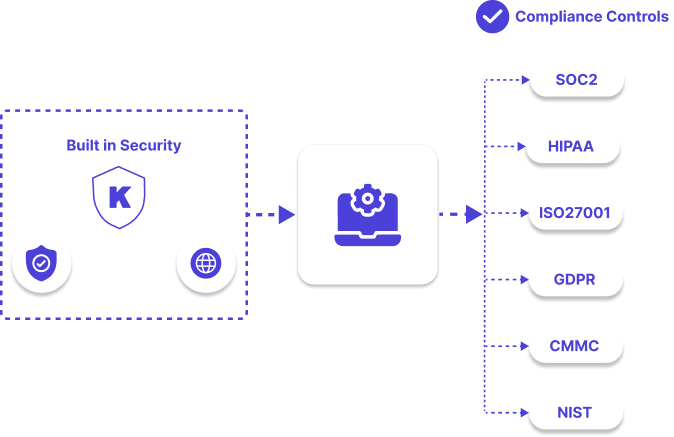
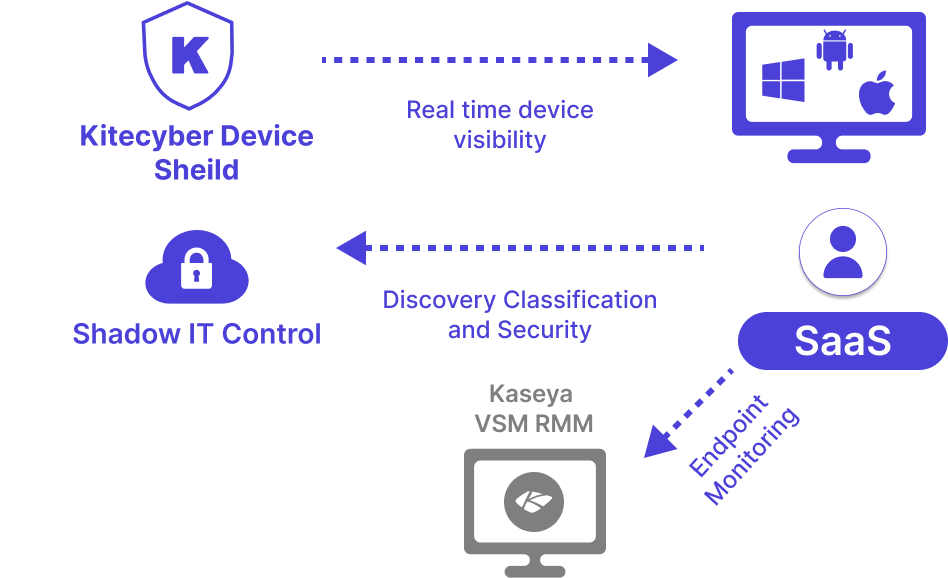
Device Visibility & Shadow IT Control
Tool Consolidation (MDM, RMM, VPN, DLP)
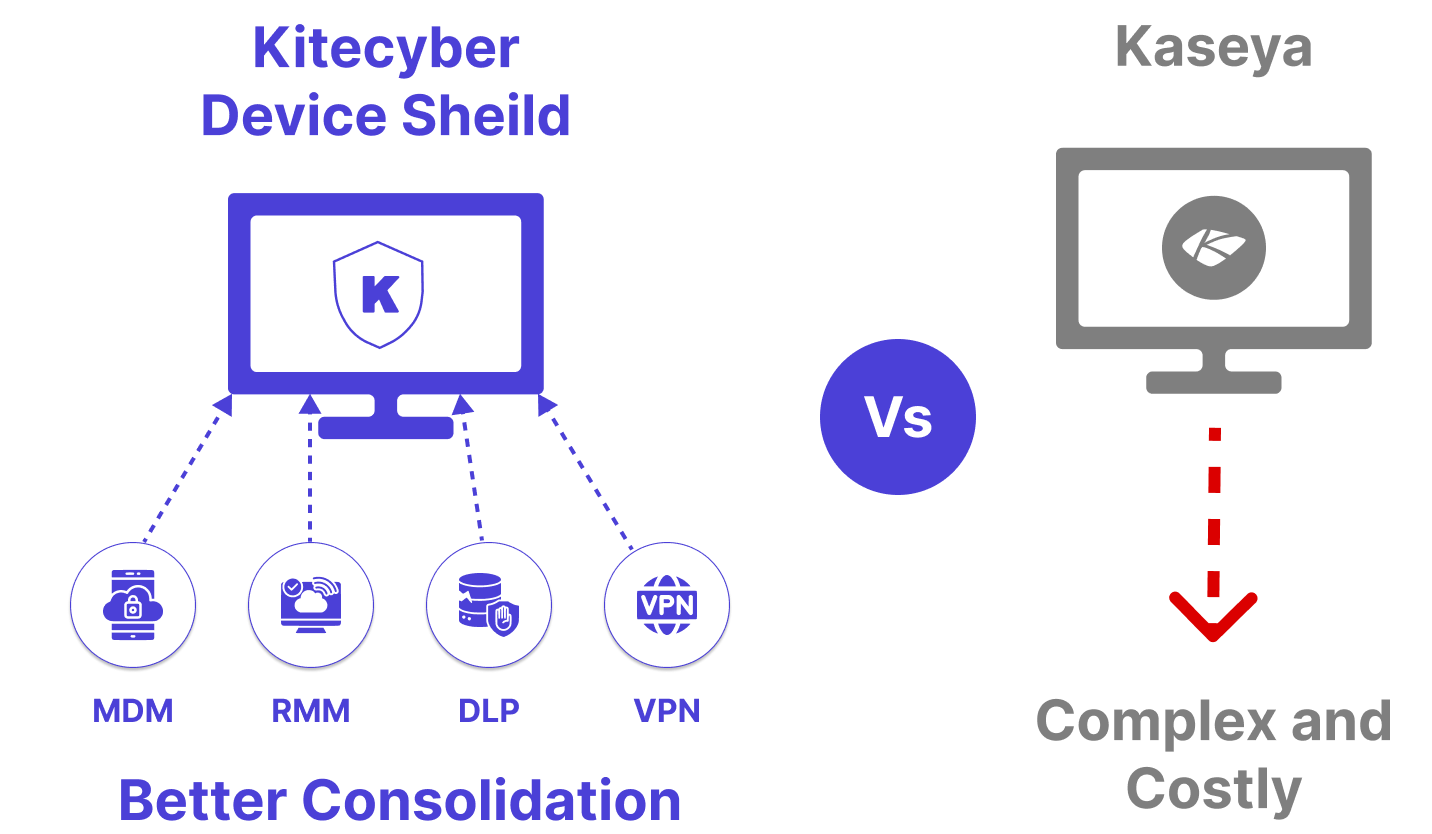
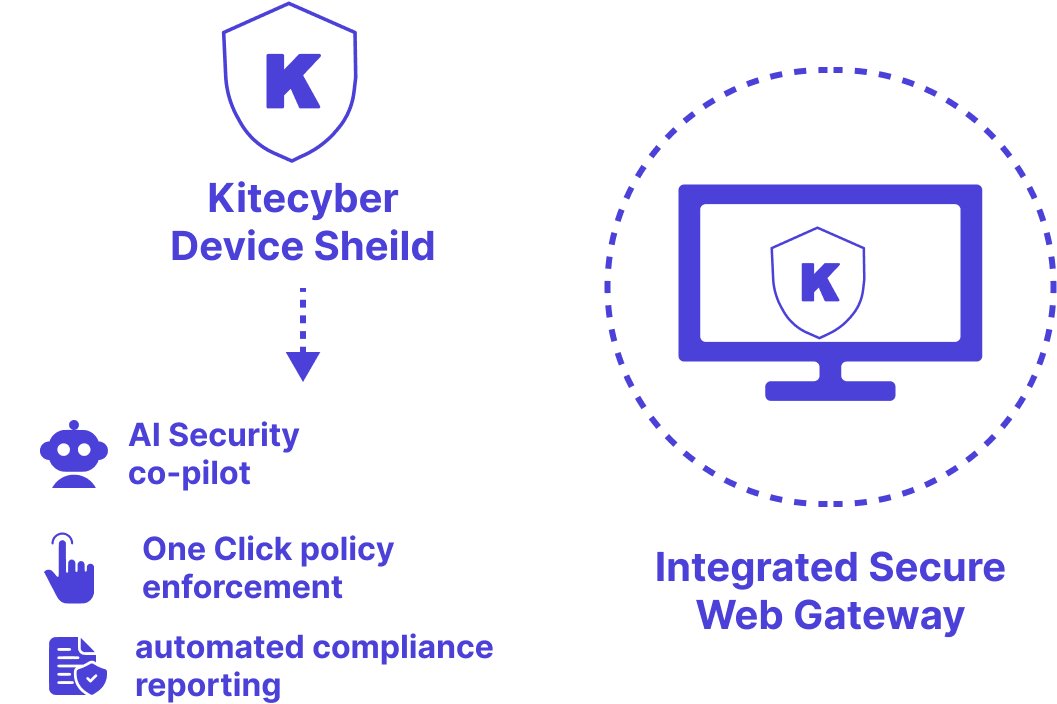
Automation & Policy Enforcement
Kitecyber Device Shield combines AI-powered automation with built-in security and compliance to deliver end-to-end protection for devices, users, and SaaS apps. Its AI security co-pilot enables proactive issue resolution, one-click policy enforcement, and automated compliance reporting that tracks user behavior and mitigates risks in real time. With integrated Secure Web Gateway functionality, Kitecyber protects against SaaS and internet-based attacks while continuously monitoring devices and enforcing compliance frameworks such as SOC2, HIPAA , ISO27001GDPR, CMMC, and NIST, all without requiring deep compliance expertise. By contrast, Kaseya offers strong IT workflow automation through VSA and 365 Ops, with features like auto-remediation, patching, and centralized policy controls, but its compliance capabilities require additional purchases via Kaseya Compliance Manager.
Ransomware & Insider Threat Protection
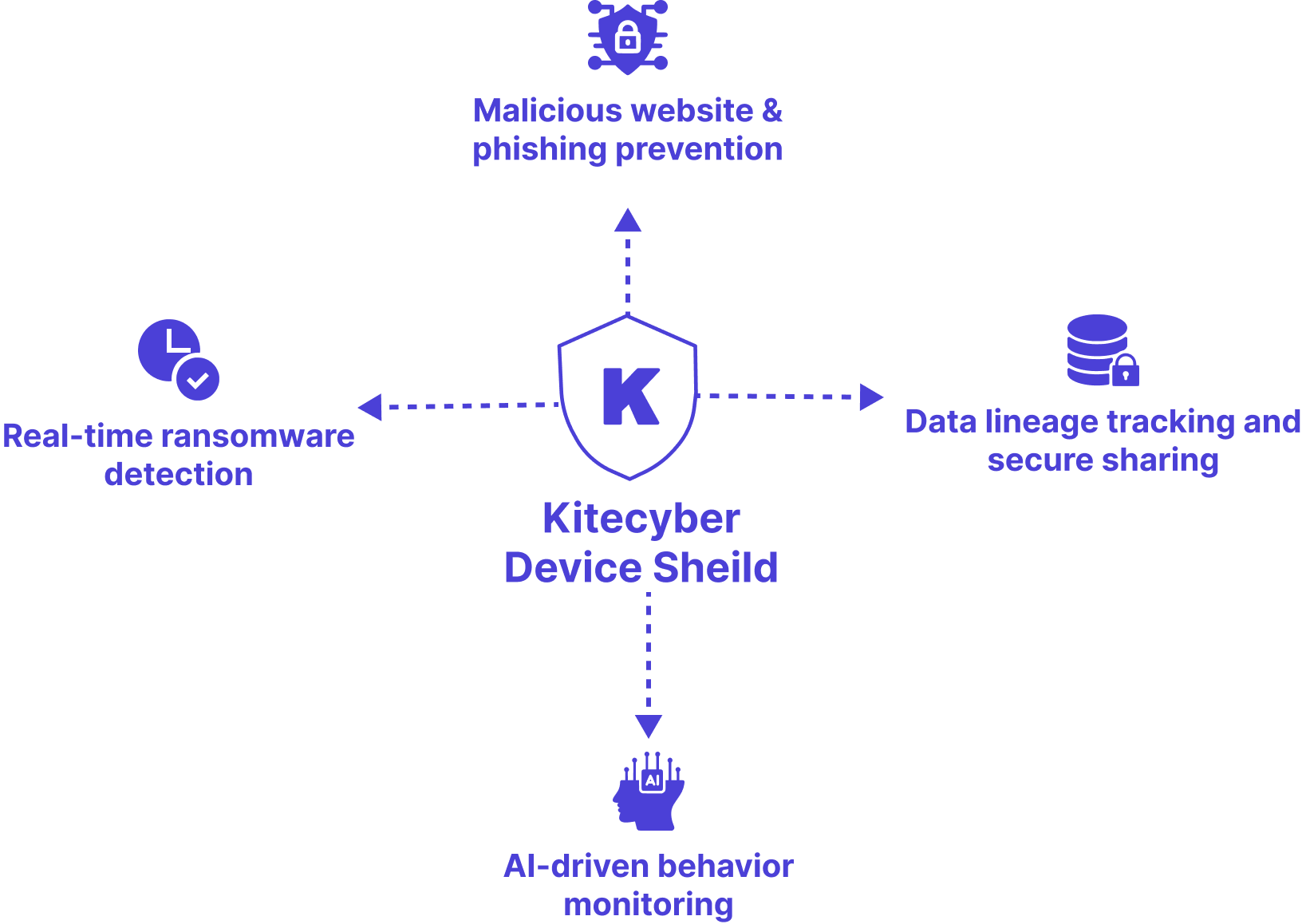
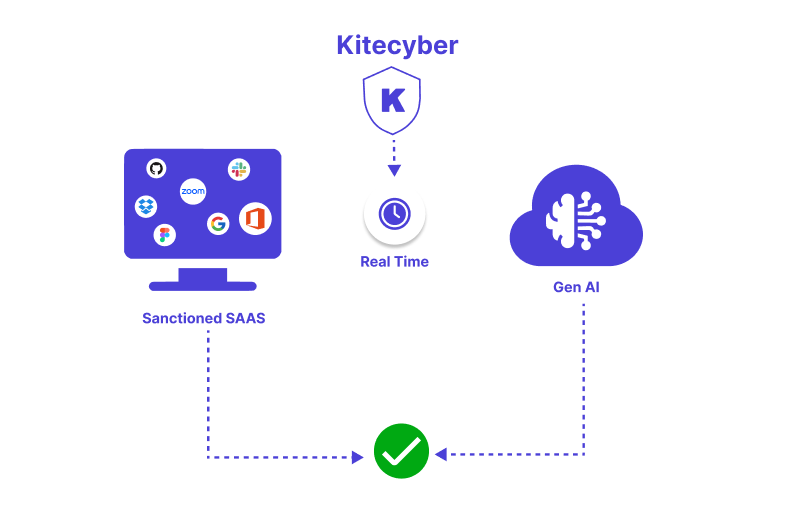
Protect Against Saas and GenAI Risks
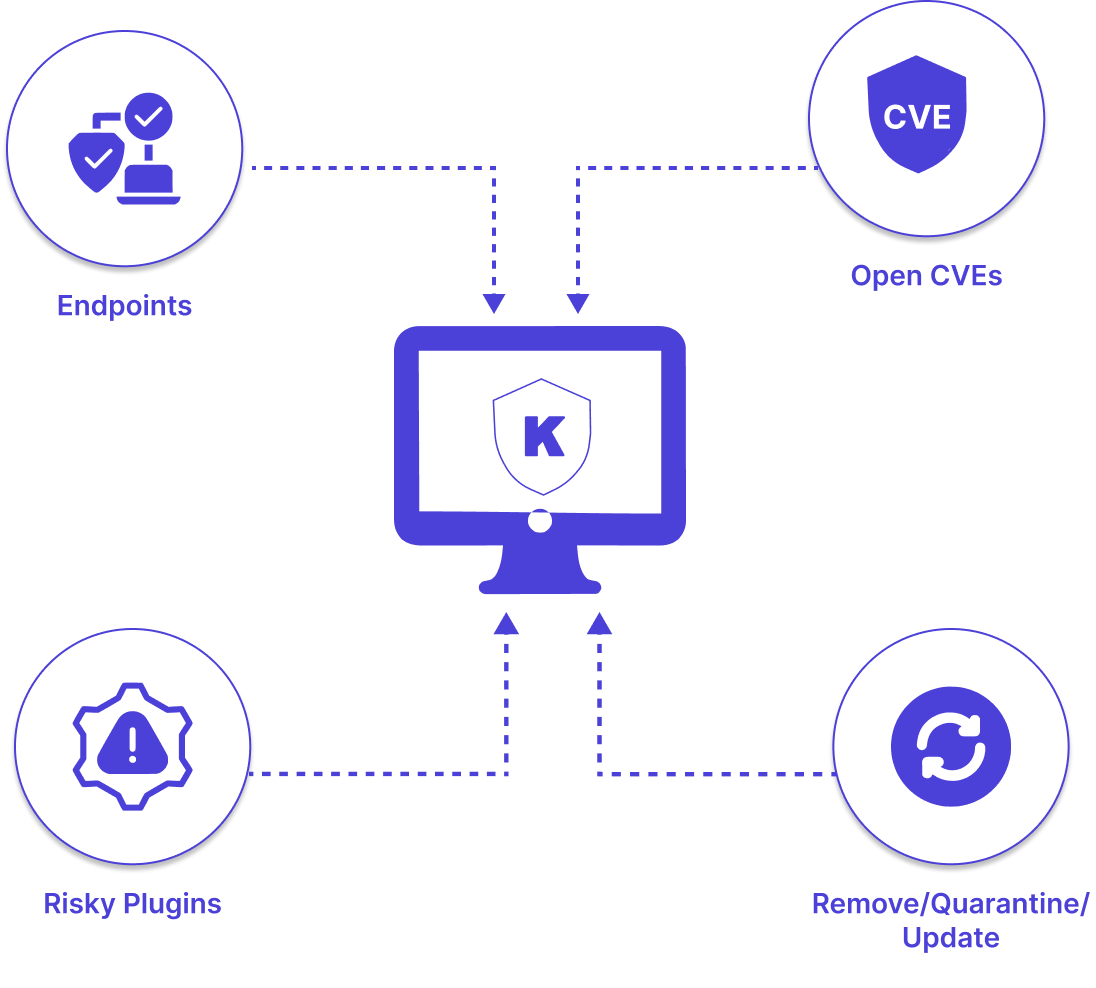
Built-in Application Distribution and Risk Mitigation
Feature Comparison: Kitecyber vs. Kaseya 365
| Capabilities | Kitecyber Device Shield | Kaseya 365 |
|---|---|---|
Device Visibility & Shadow IT Control | Comprehensive ★★★★★
| Good ★★★☆☆
|
Tool Consolidation (MDM, RMM, VPN, DLP) | Unified ★★★★★
| Fragmented ★★★☆☆
|
Automation & Policy Enforcement | Continuous ★★★★★
| Moderate ★★★☆☆
|
Zero-touch Deployment & Onboarding | Seamless ★★★★★
| Manual-heavy ★★★☆☆
|
Ransomware & Insider Threat Protection |
Advanced ★★★★★
|
Good ★★★☆☆
|
User Experience & BYOD Management |
Streamlined ★★★★★
|
Adequate ★★★☆☆
|
Compliance & Audit Readiness |
Always-on ★★★★★
|
Reactive ★★★☆☆
|
Budget & Operational Efficiency |
Cost-Effective ★★★★★
|
Higher Cost ★★★☆☆
|
Thinking about alternatives to Kaseya?
But if you want a modern stack with flexible pricing, fast deployment, and integrated security —
don’t shy away from trialing out Kitecyber.